ChatGPT has over 100 million users, however, the majority of them are not using the groundbreaking AI right. Make sure you’re getting the best out of your ChatGPT with this easy-to-use AI cheat sheet for work, life, and everything in between!
Want to learn more about ChatGPT? Check out this video from our Youtube channel, Passive Income MD!
Don’t forget to subscribe!
Passive Income MD – AI Midweek Mastery: ChatGPT
Is there a “right” way to use ChatGPT?
You’re not far off when you think that ChatGPT is just about typing a command and then getting what you want. However, you probably know all too well that most times it fails to deliver.
Disappointed with the outcome, you try again (and again) until it gets to the point where you’re so frustrated because you didn’t get the results you really wanted. Now you’re the one working instead of the AI!
But why is that? We talked about prompts in a previous blog post. But did you know that there is actually more to ChatGPT than meets the eye? Let’s dive in a bit deeper on how you can take your ChatGPT experience to the next level by creating the prompt you need to get the results you want.
“ChatGPT is a fascinating technology that has the potential to transform the way we communicate with machines.”
–Andrew Ng, Founder of DeepLearning.ai
Basic Structure of a ChatGPT Prompt
If you’re new to prompts, it might be worthwhile for you to take the time and read our article AI Prompt Generator for ChatGPT.
Basically, a prompt is a craftier way for users to communicate with the AI in order to get a more accurate result. Here’s the basic structure of a prompt so you get a better understanding.
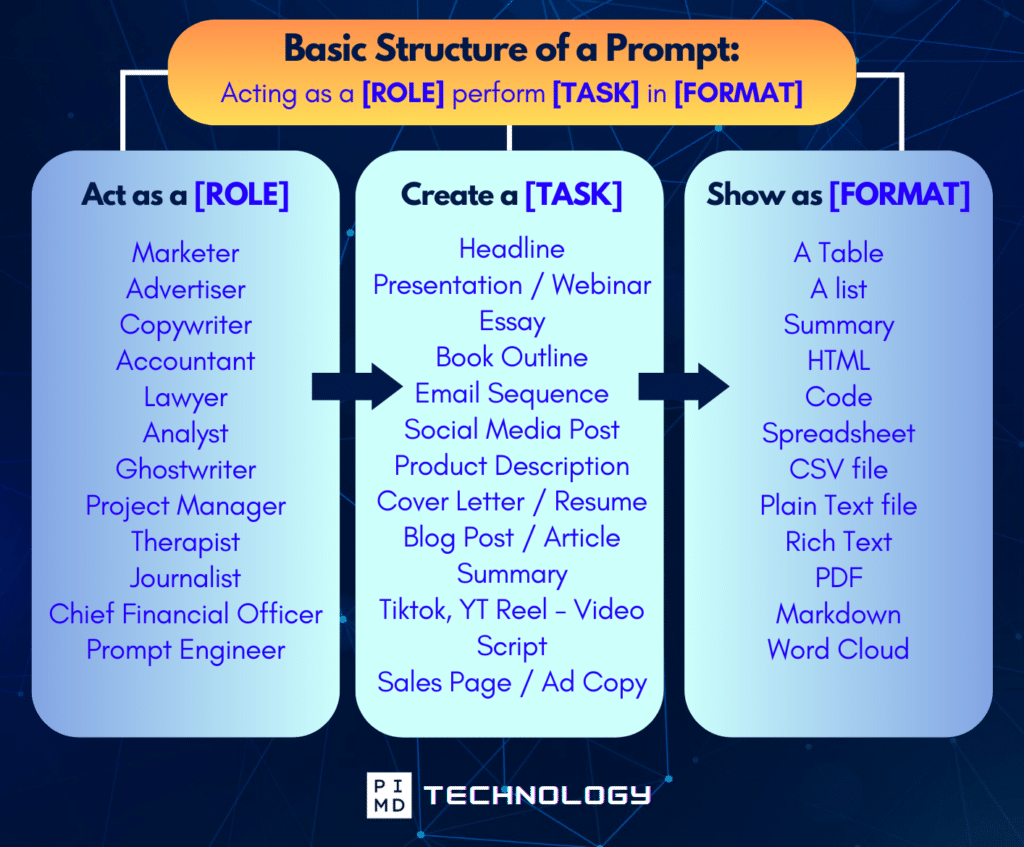
WANT TO GET THE COMPLETE CHATGPT CHEAT SHEET SO YOU CAN JUST COPY AND PASTE?
CLICK HERE TO SUBSCRIBE TO OUR NEWSLETTER AND WE WILL SEND IT “PROMPTLY” TO YOUR EMAIL.
Step 1: Act as a Role
There are a ton of roles you can choose that are not limited to your choices above. You can choose the AI to be virtually whatever you can think of, but for this example, let’s go with the classics “Marketers”.
You can start by using ChatGPT -3.5 or now ChatGPT-4, but we advise using the latter since it’s recently updated and is powerful when it comes to getting results.
We can add something along the lines of…
“I want you to act as an experienced marketer”
Step 2: Create a Task
Now that the AI’s role is identified, we can now proceed to tell the machine what we want it to do. ChatGPT, for now at least, is strong in content creation, so let’s focus on that and add it to the phrase we wrote earlier.
“I want you to act as an experienced marketer. Write me a blog post about how to use ChatGPT in the office.”
Step 3: Show as Format
Of course, you can opt to be more specific on what the blog will be about. The AI can delve into topics like “Strengths of ChatGPT”, “How to use ChatGPT for Work”, and more. Your only limit is the prompts you provide.
The AI uses whatever information you give for it to become more accurate. Therefore it’s beneficial to add those little details you want for your output.
“I want you to act as an experienced marketer. Write me a blog post about how to use ChatGPT in the office of a physician real estate investor.”
When that’s done, the next step would be to choose a format. In this example, we’ll go with “Summary”
“I want you to act as an experienced marketer. Write me a blog post about how to use ChatGPT in the office of a physician real estate investor.
Show it as a summary.”
Customize Your Results
Congratulations! That was easy, wasn’t it? And we bet you got a better result than your previous commands. The best part is that it takes you no less than 2 minutes to get what you want in the first place.
Here’s the final result for the command that we based on the prompt:
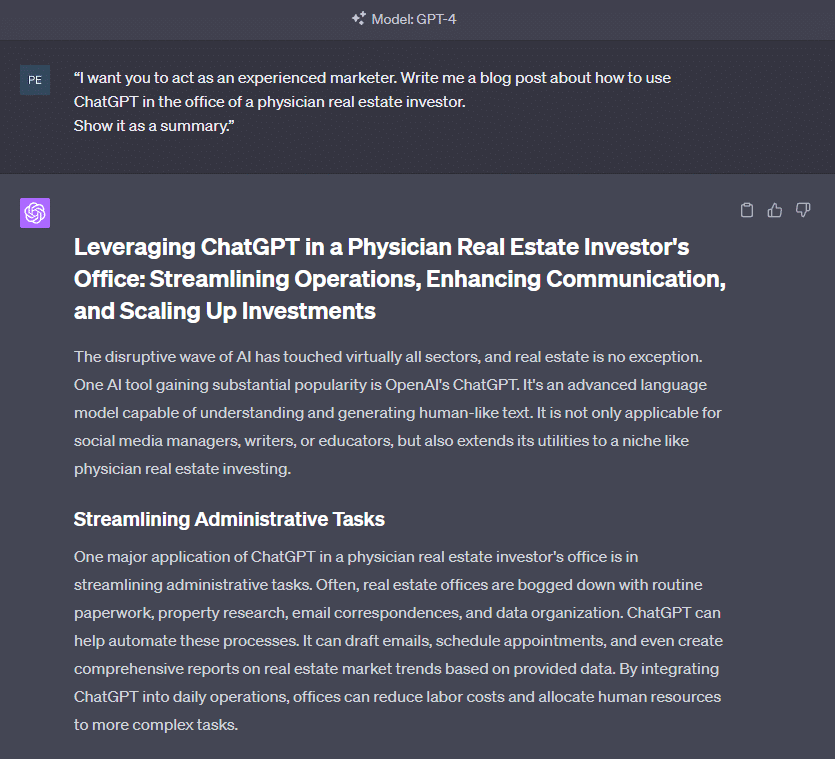
Final Result of ChatGPT Prompt, Click Here to pick up our complete ChatGPT Cheat Sheet.
This is a cropped version of the whole thing, but we find this result very satisfying since it’s complete with keywords, a summary, and crucial information that’s needed for a strong article.
If it feels somehow lacking, feel free to customize it even more by adding relevant information to your prompt. You can add what the industry is, the state you’re in, and some sales pitch for your product or service.
“I want you to act as an experienced marketer. Write me a blog post about how to use ChatGPT in the office of a physician real estate investor. Show it as a summary. Include information specifically for those who live in California and a call to action to connect with [company name].
Final Thoughts….
ChatGPT is a wonder for anyone who uses it right. It’s faster, convenient, and very on-the-go for those of us who want to leverage our time to focus on other things.
You can use it not just strictly for work. Use it to arrange your dinner date at the currently trending restaurant in your city. Finding a vacation spot that includes top-rated roller coasters to keep your teenagers having fun. Create a timetable for your goals, plan to run the Boston Marathon, gluten-free meal plan with grocery list, etc.
The potential is immense and the results might even surprise you!
Just make sure to utilize the ChatGPT Cheat Sheet when making your commands!
